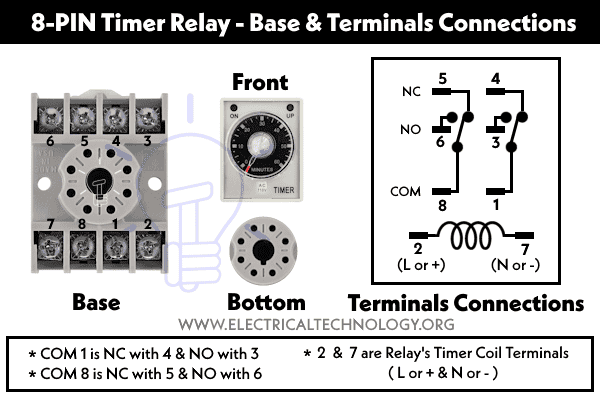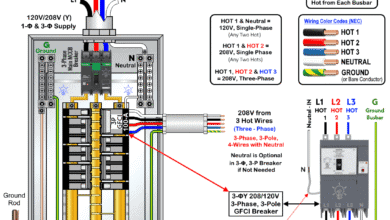How to Wire ST01 Timer for Dusk-Dawn On-Delay Light Control?
Wiring ST01 Programable Digital Timer with AH3-3 Timer for Automatic ON-Delay Light Control
In today’s post, we will show how to wire the ST01 timer with the AH3-3 timer for automatic ON-delay operation of the light. Since the ST01 digital programmable timer features astronomic dusk-dawn functionality, we will incorporate an additional AH3 timer to provide an extra delay for turning on the light at night to save energy and reduce power consumption.
ST01 Timer
The ST01 Timer is a versatile and programmable digital timer designed for various automation and scheduling applications. It offers advanced timing capabilities, including Astronomic Dusk-Dawn settings, which allow it to automatically adjust ON/OFF times based on local sunrise and sunset times (light ON at sunset and OFF at sunrise), providing energy-saving benefits.
he ST01 Timer is commonly used for controlling lighting, HVAC systems, and other electrical devices in both residential and commercial settings. Its user-friendly interface and flexible programming options make it a popular choice for precise timing needs, providing convenience and efficiency in managing electrical loads.
AH3 Timer
The AH3 Timer, specifically the AH3-3 variant, is an 8-pin programmable time delay relay commonly used in industrial and automation applications. This timer provides precise timing control, allowing users to set specific time delays (either ON-delay or OFF-delay) ranging from few minutes to hours. It offers versatility in controlling various electrical devices, motors, and industrial processes.
The AH3 Timer is known for its reliability and durability in harsh environments, making it a preferred choice for applications requiring accurate time-based control and automation. It is often used in control panels and machinery to initiate specific actions or sequences with precise timing.
Wiring ST01 Timer with AH3 Timer For Auto Dusk-Dawn Light Control
In the following wiring diagram, we have used a programmable digital timer, specifically the ST01 timer (Astronomic Dusk-Dawn), to automatically control the ON/OFF operation of a night light or dusk dawn photocell sensor.
As the circuit is configured for an ON-Delay mechanism with the assistance of the AH3-3 timer, the night light will automatically turn ON after the predefined time period has expired.
To set the ST01 timer for dusk-dawn operation, it will automatically turn the light ON at night and switch it OFF in the morning. While it adjusts automatically for seasonal changes, it may also be set 20 minutes shorter or longer than the actual dusk-dawn timing. Additionally, it can be set for a longer delay to save energy, providing an extra delay in switching on the light at night.
Working of the Circuit
- The ST01 timer turns ON when it is connected to the 120V supply.
- The AH3 timer also activates and begins counting the predefined time.
- When the delay time expires, the light turns ON.
- The light remains ON until the ST01 timer turns OFF.
- To repeat the cycle, simply turn ON the ST01 Timer again and so on.
Good to Know: Instead of ST01, you may also use EJ500, Ei600, or other similar timers rated for the designed circuit.
Features and Rating of the ST01 Digital Timer
It can be wired for
- Resistive Load = 15A at 120V AC
- Motors = 1 hp at 120V AC or 2 hp at 240V AC.
- DC Load = 4A at 12V DC.
- ST01 & ST01A (Single-pole and 3-Way) does not require Neutral wire.
- It can be configured and adjust based on 7-days or 24hrs for load control.
Related Posts:
- How to Wire ON-Delay Timer for 120V and 240V Load Circuits?
- How to Wire OFF-Delay Timer for 120V and 240V Load Circuits?
- How to Wire AH3 OFF-Delay Timer and Relay with Boiler Fan?
- How to Wire Remote Control Countdown Timer?
- Difference Between ON Delay and OFF Delay Timer
- How to Wire ON/OFF Delay Timer for AC & DC Loads – 230V & 24VDC
- Automatic & Manual Control of 3-Phase Motor Using Delay Timer
- Wiring of DOL Starter for Automatic / Manual Control Using Digital Timer
- Automatic ON/OFF Circuit Using Two 8-PIN Timers for 1 & 3-Φ Load