How to Test a Diode using Digital & Analog Multimeter – 4 Ways.
Test a Diode by Analog & Digital Multimeter
Troubleshooting Electronic Devices & Components
Troubleshooting in electronic and electrical engineering is an important part and one must know the basic skills and knowledge about the components to design and troubleshoot a circuit. It is advisable to test component before assembling and placing in a circuit.
Sometimes, we get unexpected results and we must perform some tests to find whether the component and device is working properly or we should replaced with a new one. For this purpose, we have started some Digital and Analog multimeters tutorials where we will discus how to test different electrical and electronics components. Today, we will have to discuss how to test a diode using DMM and AMM by 4 methods.
- Related Tutorial: How to check a Transistor by Multimeter (DMM + AMM)
How to Test a Diode
Diode is a simple PN Junction and two terminal device which allow to flow current though it in one direction (Forward Bias). It is the most used component in different electronic designs and systems like rectifiers, LED lights related circuits, voltage multiplying circuits, solar panels, logic gates etc.

When the cathode terminal of diode is connected to the neutral and anode to positive, It is called in forward bias position and it acts like a short switch where current starts to flow through it. Cathode to positive and anode to neutral is called reverse bias and diode is acts as open switch which is know as reverse bias (This case is reverse in case of zener diode).
Before testing a diode, We must know the diode terminals like Anode (+) and Cathode (-). In most cases, there is a white band color coating on normal PN junctions diodes which indicates as cathode terminal and the rest is anode. In other cases, there are different colors are used and the color coated sides are cathode as shown in fig below. Below is a tutorial that shows how to test a normal PN Diode, LED, and Zener Diode by different methods..
Diode can be check and tested by 4 methods using digital or analog multimeters.
- Related Tutorial: How to Test a Capacitor by DMM & AMM – 6 Methods.
How to Test a Diode using Digital Multimeter
Testing Diode using DMM (Diode Test Mode + Resistance Mode)

The best practice to test a diode in “Diode test” mode by measuring the voltage drop across the diode in case of forward biased. Keep in mind that diode in forward-biased acts as closed switch which let to flow current in it like conductors. In reverse-biased diode, it acts like an open switch and doesn’t permit current to flow in it as it acts like a resistor.
Forward Biased: When the Positive (Red) test lead is connected to the anode (+) and negative (Black) test lead is connected to the cathode (-) of diode. In Forward-biased, the diode acts like close switch and will pass the current through it like conductors.
Reverse Biased: If we do the reverse as mention above i.e. RED Test lead to cathode (-) and BLACK test lead to the Anode (+) of the diode. In revere-biased, the diode acts like open switch and will not let pass the current through it like resistor.
Steps:
- Remove the diode from the circuit i.e. disconnect the power supply across the diode which has to be tested. Discharge all the capacitor (by shorting the capacitor leads) in the circuit (If any).
- Set the meter on “Diode Test” Mode by turning the rotary switch of multimeter.
- Connect the diode leads to the multimeter test leads and note the reading.
- Now, Connect the diode lead to the multimeter test leads in reverse direction (i.e. Reverse the test leads) and note the measurement.
- If the multimeter shows 0.5V – 0.8V for common silicon diodes and 0.2V- 0.3V in case of germanium diodes in the first attempt, its mean the diode is in good condition (forward-biased).
- If multimeter display “OL” in reverse biased, It is good as well.
- If multimeter does not show measurements I.e. if multimeter display “OL” reading in both direction (Forward-biased and reverse-biased), its mean diode is dead and acting as an open switch which doesn’t allow current to flow in it. In case of shorted diode, there will be zero voltage drop across the diode as current will flow through it and it acts like a short path for current. The diode needs to be changed then.
- If the multimeter displays approximately 0.4V in both directions, its mean the diode is short and need to be replaced with new one.
Related Tutorial: How to find The value of Burnt Resistor ( By three handy Methods )
How to Test a Diode using Analog Multimeter
Testing Diode by Multimeter (DMM & AMM in Resistance Mode)
If “diode test is not available in case of digital multimeter or you have to test the diode with analog multimeter, Resistance mode (Ω) can be used to test the diode as alternative.
- Related Post: How to Find The Suitable Size of Cable & Wire for Electrical Wiring Installation (Solved Examples in British and SI System)
Click image to enlarge

Steps:
- Remove the diode from the circuit and make sure that power supply is disconnected from the circuit and there is no voltage across the diode which has to be tested. Also, discharge all the capacitors by shorting their leads in the circuits if any.
- Set the meter on “Resistance mode (Ω)” Mode by turning the rotary switch of multimeter. For better result, set the Ω range on 1kΩ for forward bias and 100kΩ for reverse bias as shown in fig below.
- Connect the RED test lead to the anode of the diode and BLACK test lead to the cathode of diode (Forward Bias) as shown in fig. Note the measurement and reading.
- Now reverse the test leads i.e. RED test lead to cathode and BLACK to anode (Reverse Bias) and note the reading and measurement displayed by multimeter.
- If multimeter shows 1k Ω to 10 MΩ (not OL or infinite ∞), its mean the diode is in good condition (forward-biased). Mostly, the best value is below 1kΩ i.e. for good diode, the forward bias resistance should be low.
- If multimeter shows “OL” in reverse biased. The diode is good as well.
- If the multimeter displays same reading and measurement in both directions (i.e. forward biased and reverse bias), its mean diode is bad and need to be replaced accordingly.
- If multimeter shows the same results i.e. low resistance or high resistance (OL) in both direction (forward and reverse bias), the diode is short and open respectively. In other words, if the multimeter shows 0Ω resistance in both reverse and forward bias, the diode is short, if ohmmeter shows ∞, OL or very high resistance in both forward and reverse bias, the diode is open and need to be replaced with new one.
- To make sure the result is accurate, the best practice is that test and compare the result of good diodes in Resistance Mode.
Related Tutorial: How to test a battery with Test meter?
How to test LED (Light Emitting Diode)
Before testing a diode, we must identify the diode terminal i.e. anode and cathode. For LED, the longer terminal of diode is anode (+) and the shorter terminal is cathode (-). In other cases, the flat terminal of diode is cathode and the other side is anode as shown in below fig.
Related Post: How to Calculate the Battery Charging Time & Battery Charging Current – Example

To test an LED with digital or analog multimeter, follow the instructions given below.
- Disconnect the LED from the circuit and power supply if it is already connected in a circuit.
- Find the LED terminal i.e. anode and cathode (as shown in above fig)
- In case of digital multimeter, set the meter on “Diode Test” Mode (in case of analog multimeter, set the multimeter on Resistance or continuity mode) by turning the rotary switch of multimeter.
- Connect the LED in forward biased with multimeter test leads i.e. cathode to black (-ve) and anode to Red (+ve) test leads.
- If the LED glows, it doesn’t need to say it is in good condition and working properly, otherwise LED is defective and it should be changed.
- In reverse biased (LED anode to Black (-ve) and cathode to Red (+ve) test leads), it won’t work and multimeter wont show any reading as LED will not flow current through it i.e. it acts like an open switch same as diode.
Related Post: How to Test & Fix the Printed Circuit Board (PCB) Defects?
How to test Zener Diode
Zener diode is something else as compared to normal diodes as simple PN junctions diodes operated in forward biased and not in reverse bias. The case is reverse in case of zener diode as it only operates in reverse based when the applied reverse voltage is greater than the zener breakdown voltage. This way, we need additional simple circuit to check whether the zener diode is good or bad.
- Related Article: How to Calculate the Value of Resistor for LED’s (with different types of LED Circuits)

To check a zener diode with digital or analog multimeter, follow the instructions below.
- Disconnect the zener diode from the circuit and power supply if it is already connected in a circuit.
- Find the zener diode terminals i.e. anode and cathode as it is same as normal LED and PN junction diodes (as shown in above fig)
- Connect the zener diode across a variable or known (such as 12V DC) supply voltage source in series of 100Ω resistance and then connect the zener diode reverse bias (cathode to Red (+ve) and anode to Black (-ve) test leads of multimeter as shown in fig.
- In both of digital or analog multimeter, set the meter on “DC Voltage” test mode by turning the rotary switch of multimeter.
- Increase the supply voltage gradually to the zener diode and note the meter reading displayed on screen. The meter reading should increase until the breakdown voltage of zener diode (in case of 12VDC supply voltage, the breakdown voltage is 6V) when you increase the supply voltage step by step from low to high. After this, meter should not show additional value i.e. it must shows a constant value (Such as 6V in case of 12VDC supply voltage). When meter stop at specific value and not showing another value when you still increasing the supply voltage, you should not continue to increase the supply voltage otherwise, diode may destroy.
- If it is the case, the zener diode is in good condition otherwise, the zener diode is faulty and need to be changed.
Related Posts:
- Types of Diodes and Their Applications
- How to Find the value of Ceramic Capacitors?
- Blocking Diode and Bypass Diodes in a Solar Panel Junction Box
- Simple Overvoltage Protection Circuit using Zener Diode





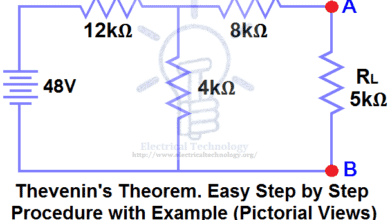
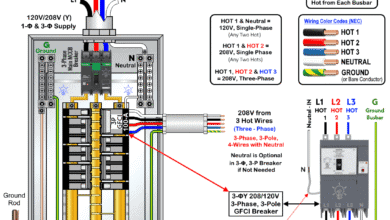
1000 watt MOSFET amplifier irfz44n