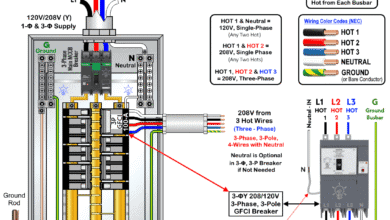How to Wire One-Shot Timer using Twin Timer For Delay?
Wiring Twin Timer for One-Shot Operation of Recirculation Pump
What is a One-Shot Timer?
As the name suggests, it performs a single operation per signal activation instead of repeated cycle operations. In other words, when the power supply is applied, and a signal is received by the timer, it turns ON to start counting the preset time interval. When the predefined time setting expires, it will turn OFF the circuit. Hence, the timer provides a single operation.
For the next operation, the timer has to be externally reset and programmed once again for another (ON-delay or OFF-delay) operation.
- Related Post:
- How to Wire Twin Timer for 120V/240V Circuits – ON/OFF Delay
- How to Wire Twin Timer with Photo Eye Circuit for Time Delay?
One-Shot Mode for OFF-Delay or ON-Delay
One-Shot operation can be set up for OFF-delay or ON-delay (based on the circuit design). Once the timer circuit is activated by supplying power to it, it will start counting the configured time, and once it expires, it will turn OFF or ON the circuit.
The load will remain OFF or ON until the operator resets the timer momentarily using the normally open (NO) pushbutton, timer, or any other home automation device that connects and disconnects terminals 3 (reset) and 4 (+12V). Alternatively, the timer can be reset by disconnecting the power supply to the timer (mainly terminals 9 and 10).
You may use ST01 digital programable timer for additional control of the one-shot circuit using twin timer as shown in the following wiring diagram.
Related Posts:
- How to Toggle between Two Heat Pumps using 240V Twin Timer?
- How to Toggle Electric Water Heater Between 120V and 240V?
How to Set One-Shot Mode:
- Connect the timer to the power supply.
- Press “MD” for 3 seconds.
- Press “MD” to choose the time setting in seconds, minutes, or hours.
- Press “MD” until “nod” appears.
- Now, select the 4 dashes.
- To exit the mode setting, press and hold the “MD” for 3 seconds.
Next, you will have to set the time for Time A and Timer B. Here’s how:
- Press “RES” for time setting.
- Set the time for Time A.
- Again, exit the mode.
- Now press “RES” to set up Time B.
Good to Know: If you select minutes for Time A, you will need to choose Time B in minutes as well. The same applies to seconds and hours.
Related Posts:
- How to Control 120V & 240V Water Heater using ST01 Timer and Contactors?
- How to Wire ST01 Timer with Relay & Contactor for 120V/240V Motors?
Operation of the One-Shot Timer
When the operator presses the doorbell button, it activates the circuit and turns on the twin timer. The timer starts counting the preset time. At the same time, since terminals 7 (COM) and 8 (NO) are on, it energizes the relay (or contactor coil in the case of motor loads). Consequently, the recirculation pump (or any other 120V/240V load) circuit is turned on.
When the countdown expires (reaching the predefined time), terminals 7 (COM) and 8 (NO) turn off. In this case, the relay or contactor coil de-energizes, and the motor pump turns off.
While wiring and configuring the circuit for one-shot operation using a twin timer, consider the following:
- The twin timer can be set up for one-shot operation in both 120V and 240V circuits.
- The maximum load in a circuit on the off-delay timer is 10 amperes.
- The timer can be configured for durations ranging from 0.9 seconds to 99 hours.
- Do not connect the power supply to terminals 1, 2, 3, 4, and 5 of the timer.
Related Posts:
- How to Reduce Runtime of Air-Conditioner During Peak Hours?
- How to Wire Multifunction ON/OFF Delay Timer for 120V/240V Motors?
- How to Wire ON-Delay Timer for 120V and 240V Load Circuits?
- How to Wire OFF-Delay Timer for 120V and 240V Load Circuits?
- Difference Between ON Delay and OFF Delay Timer
- How to Wire ON/OFF Delay Timer for AC & DC Loads – 230V & 24VDC
- Automatic & Manual Control of 3-Phase Motor Using Delay Timer
- Automatic ON/OFF Circuit Using Two 8-PIN Timers for 1 & 3-Φ Load
- How to Wire AH3 OFF-Delay Timer and Relay with Boiler Fan?
- How to Reverse Operation of Photo Eye using ST01 Timer?
- How to Wire ST01 Timer for Dusk-Dawn On-Delay Light Control?
- How to Wire Spring Wound Timer with LYS Rely for ON/OFF Delay
- How to Wire Remote Control Countdown Timer?