How to Calculate the Right Size Battery? Battery Bank Size Calculator
Determine the Suitable Size of Battery Bank Capacity for Solar, Home & General Applications – Example & Calculator
Direct usage of renewable energy like wind and solar power is not that much efficient if we don’t store them for later use. Obliviously, we can do it using the storage batteries like, deep cycles (Lead-Acid, Lithium-Ion batteries etc). Keep in mind that battery only store DC power instead of AC power.
In this post, we will show how to find the appropriate size of battery bank capacity in Ah (Ampere-hours) as well as the required number of batteries according to our needs. Keep in mind that batteries are always rated in Ah. If you are not OK with the manual calculations, you may use the battery bank size calculator right after the solved example for battery size calculations.
Related Posts:
- How to Determine the Suitable Size of Inverter for Home Appliances?
- How to Calculate the Right Size of Solar Charge Controller?
How to Calculate the Battery Capacity Bank Size? Example
To calculate the exact size of battery capacity, follow the following simple steps (Solved Example).
Step 1 – Energy Demand
First of all, you will have to calculate the total amount of loads in watts which is needed to run directly or later on the storage energy in the batteries. If it is home based, you may easily get annual power usage data from the energy meter or electricity bill.
If it is based on RV mobile or boat etc., you will have to add and calculate the wattage rating of all the required appliances. (See example below).
The following table shows the typical wattage rating of different home appliances. In our example, the total required load is 900W.
| Appliance | Watts | Qty | Total Wattage |
| Fan | 80 | 4 | 320W |
| LED Light | 15 | 4 | 60W |
| LCD TV | 120 | 2 | 240W |
| Laptop | 110 | 1 | 110W |
| Laser Printer | 60 | 2 | 120W |
| Phone Charger | 25 | 2 | 50W |
| Total Wattage of All Appliances | 900W | ||
Related Posts:
- How Much Watts Solar Panel Do You Need for Home Appliances?
- Basic Components Needed for Solar Panel System Installation
Step 2 – Number of Days of Autonomy:
These are the number of days where you can use the storage power of deep cycle batteries without charging them. In other words, the number of days without charging the batteries (mostly in cloudy weather). You may find the latest data from weather forecast resources or state meteorological department for average sunshine and estimated cloudy days in specific areas.
Keep in mind that if the number of days of autonomy increases, you will have to add more batteries, even more power sources like portable generators etc. In our example, the number of days of autonomy is 2 days.
Step 3 – DC Voltage of Battery System
This is the rating of DC voltage of the battery (generally, 12V, 24V, 36V, 48V, 72V etc). Although the 12V system is more common, you may use a 24V or 48V system for solar panel installation systems depending on the system configuration requirement. In our example, we have used 12V DC batteries.
Step 4 – Depth of Discharge:
The DoD (Depth of Discharge) is the charging and recharging (single) cycle of the battery i.e. energy withdrawal from the battery to the connected load. The FLA (Flooded lead acid batteries), Sealed Gel and AGM Deep cycles batteries are rated in terms of charge cycles.
DoD is represented in percent (%) of total capacity of the battery. The more discharging of a battery, the fewer cycles will be completed. In short, the deeper discharge will shorten the life of the battery. In our example, the depth of discharge is 50%.
Related Posts:
- How to Design and Install a Solar PV System? With Solved Example
- A Complete Guide about Solar Panel Installation. Step by Step Procedure with Calculation & Diagrams
Step 5 – Ambient Temperature:
Unlike solar panels, A moderate temperature is needed for proper operation of the batteries. The changes in temperature affect the efficiency and life of batteries. High temperature will shorten the battery life while cold temperature tends to reduce the overall capacity of the battery bank. In our example, the ambient temperature is 60 °F (15.55 °C).
Step 6 – No of Backup Hours:
This is the amount of hours per day where we need to run the appliances on storage power batteries. In our example, the number of backup hours is 3.
Step 7 – Battery Bank Capacity Rating (Size):
Finally, we can calculate the battery capacity size in Ah (Ah rating) using the following formula.
Battery Capacity in Ah = (Energy Demand in Wh x Autonomy Days x Backup Hours) / DoD in % x DC Voltage
Based on our example data:
Battery Capacity in Ah = (900Wh x 2 Days x 3 Hours) / (50% x 12 Volts)
Required Size of Battery Capacity Bank = 999 Ah (Almost 1000Ah)
This is the minimum battery bank capacity size you need to run a 900Wh load daily for 3 hours.
Related Posts:
- How to Calculate the Battery Charging Time & Battery Charging Current?
- How to Connect Automatic UPS / Inverter to the Home Supply System?
Step 7 – No of Required Batteries (Parallel):
No of Required Batteries (Parallel): 999 Ah / 100Ah = 10 No of batteries.
You will have to connect 10 batteries each of 100Ah in parallel to run a 900Wh load (minimum for 3 hours) per day with 2 autonomy days.
If you need to install 120 Ah, 150Ah, 200Ah or 250Ah batteries, simply divide the battery bank size by the desired Ah rating of the battery. You will get the number of batteries which need to be connected in parallel.
Battery Bank Capacity & Size Calculator
The following calculator will do the above mentioned task by just putting the required values. Just do it and click on the calculate button. The battery size calculator will show the required size of battery bank and number of batteries needed to be connected in parallel.
Related Posts:
- Battery Life Calculator
- Battery Capacity Calculator
- Series, Parallel & Series-Parallel Connection of Solar Panels
- PWM Solar Charge Controller – Working, Sizing and Selection
- MPPT Solar Charge Controller – Working, Sizing and Selection
- How to Determine the Number of Circuit Breakers in a Panelboard?
- How to Determine the Right Size Capacity of a Subpanel?
- How to Find the Proper Size of Circuit Breaker? Breaker Calculator & Examples
- How to Find The Suitable Size of Cable & Wire ? – Solved Examples
- How to Find Voltage & Ampere Rating of Switch, Plug, Outlet & Receptacle
- How to Find the Number of Outlets on a Single Circuit Breaker?
- How to Size a Load Center, Panelboards and Distribution Board?
- How to Size a Single Phase and Three Phase Transformer in kVA? Calculator







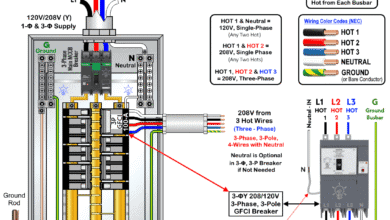
in your calculations,the total watts is 900W.when using the formular you used 900wh and used 3hrs backup again
how come. because from the about table u didn’t use backup hours.how the u arrived at 900wh and used 3hrs again in the formular.pls check it again
We assume the needed backup time as 3 hours in the example i.e. we will power up the devices for 3 hours using storage power in the batteris.
You may refer to the calculator in this post and use any required value of backup power in hours.