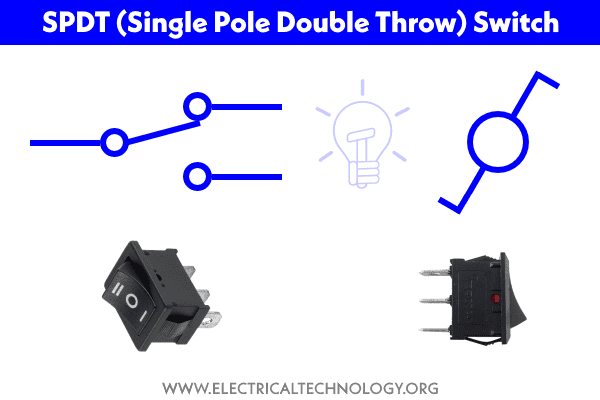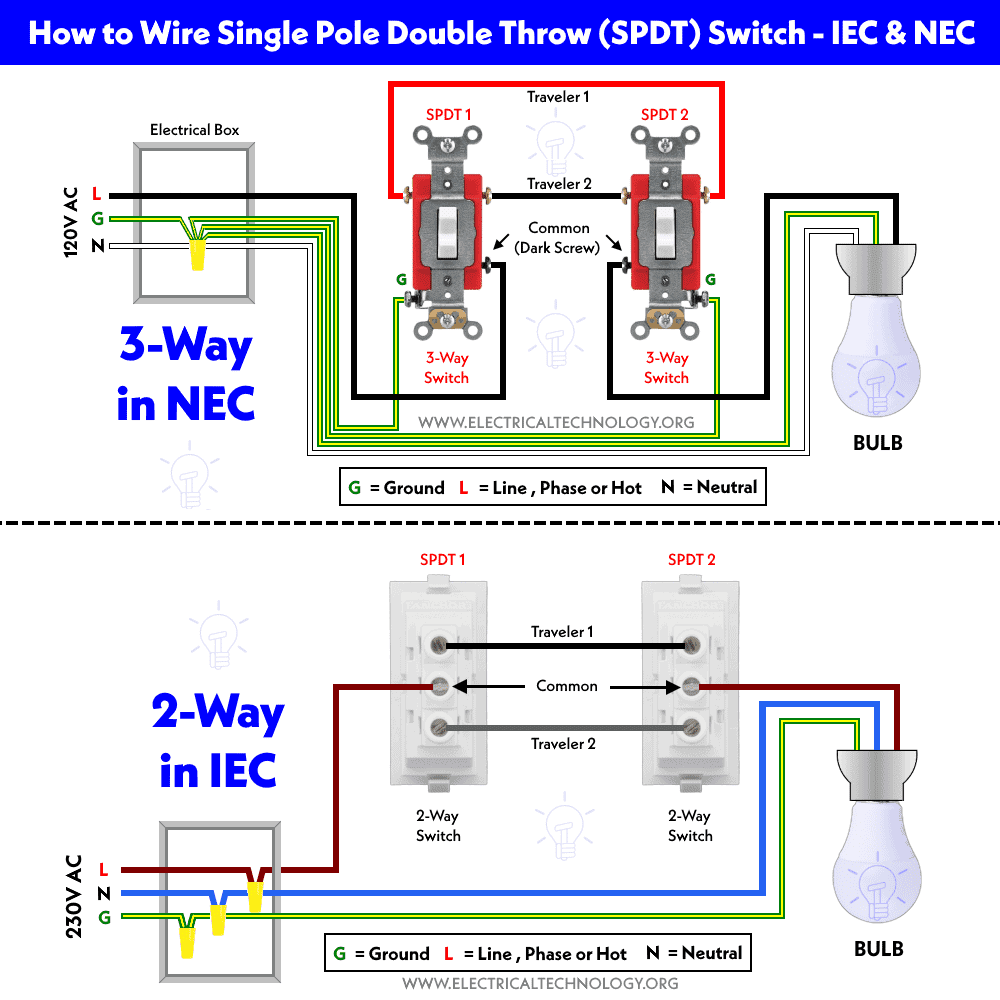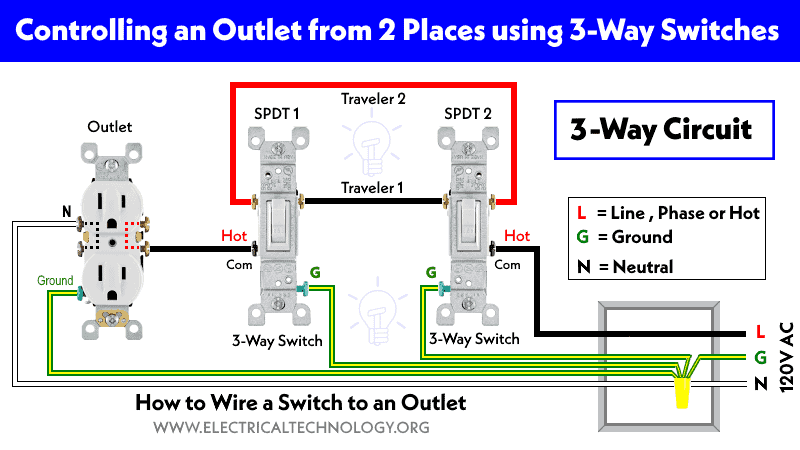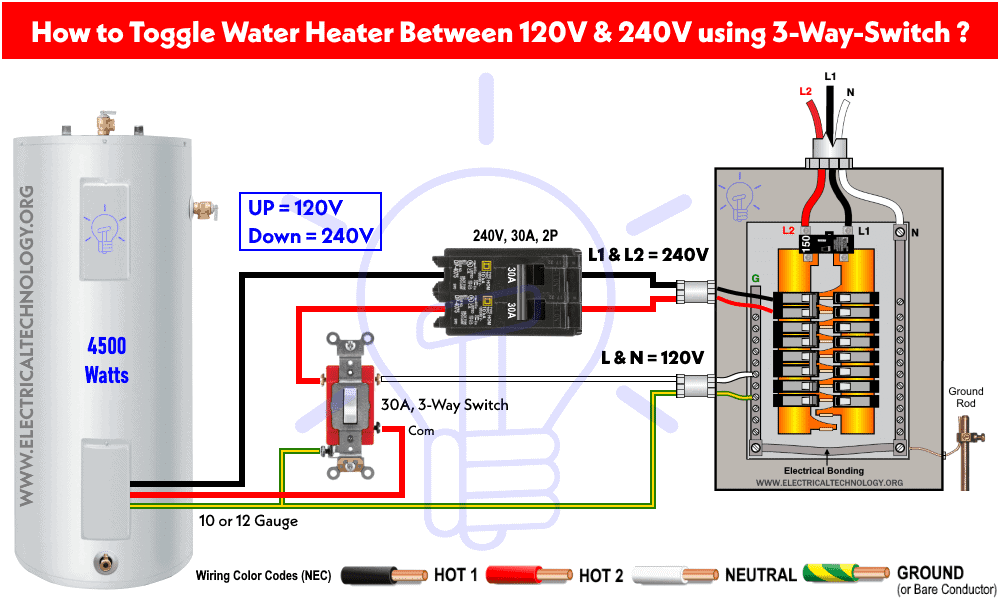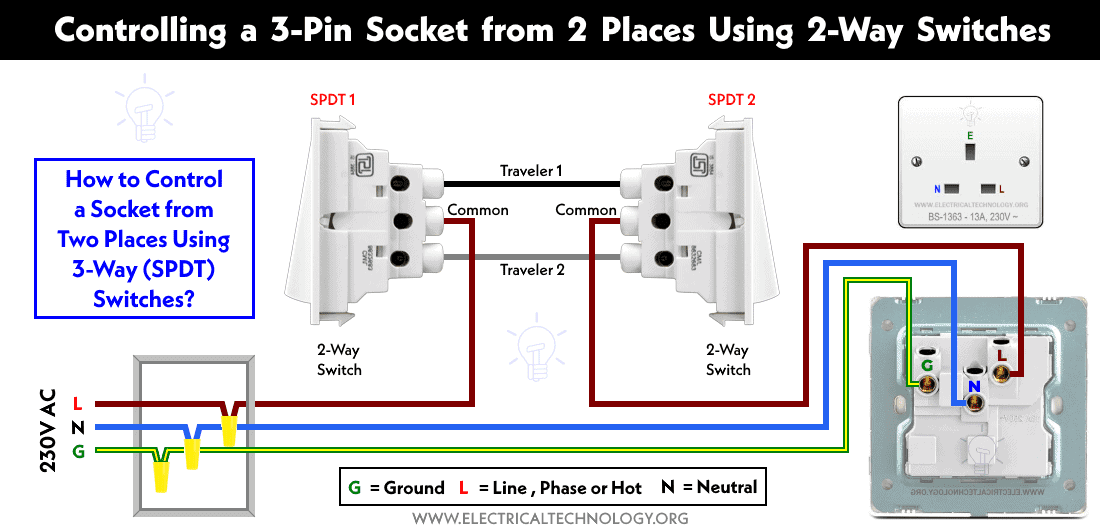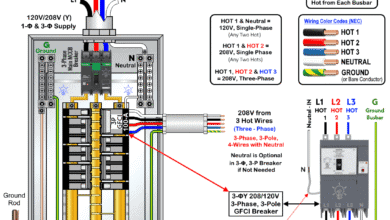How to Wire Single Pole, Double Throw (SPDT) as 3-Way Switch?
Installation of SPDT – 3-Way Switch (NEC) AKA 2-Way Switch (IEC) for 120/240V & 230V AC – 3-Way & 2-Way Circuits
What is SPDT Switch?
SPDT (stands for Single Pole Double Throw) switch is used to control the ON and OFF operations of two circuits e.g. household appliances such as lighting points etc. It is used to control a single operation either ON or OFF between two electric circuits such as corridor or staircase wiring installation where a lighting point is controlled from two or more places.
Good to know: SPDT switch is known as single pole, double throw or Three Way switch in North America (US – NEC). While it is known as Two Way switch or Double Way Switch in the Europe, UK and IEC following countries.
Symbol of SPDT Switch
The following symbols represent the basic single pole double throw switches.
Construction of Single Pole, Double Throw Switch
The Single Pole Double Throw switch has mainly three terminals viz one is common (incoming HOT) and the rest two as travelers and an extra terminal as ground pin in North America. In the UK and IEC following counties, the single pole switch has only three terminals without ground pin.
The following two figures show the main difference between US and UK single pole, double throw (SPDT) switches.
Three-Way Switch – SPDT, Single Pole, Double Throw – US – NEC
Two- Way Switch – SPDT, Single Pole, Double Throw – UK – IEC
Let’s begin and see how to wire them one by one for different load points.
Click image to enlarge
Related Posts:
Wiring Single Pole, Double Throw 120V/240V Light Switches – NEC
How to Control a Light Bulb from Two Different Places using Single Pole, Double Throw Switches?
The following wiring diagram shows that a lighting point is controlled from two different places using the SPDT swishes. As shown, there are three incoming wires from the breaker in the electrical box e.g. L (Line or Hot), N (Neutral) and G (Ground).
Click image to enlarge
The ground wire is connected to the Ground terminals of both switches (Green with yellow stripe). The Line (as hot) is connected to the line terminal (common as black screw) of the first switch. The brass terminals of both switches are connected through travelers wires. The common terminal of the second switch is connected to the light bulb. Keep in mind that neutral wire is never connected to the switch.
Finally, The neutral and ground wire is connected to the light bulb holder. This way, the LED lamp is controlled from two different locations, the same as the staircase wiring configuration. This means, the same light bulb can be ON and OFF from two different locations using different SPDT switches.
How to Control an Outlet from Two Places using SPDT Switches?
The SPDT switches can be used for different load points such as standard outlets receptacles etc. The following wiring diagram shows how to wire and control an outlet receptacle from two locations using a single pole, double throw switch.
Click image to enlarge
Related Posts:
How to Toggle a Water Heater between 120V and 240V using SPDT (3-Way) Switch?
The following wiring diagram shows a 4500 Watts heater is connected through a 30A, double pole circuit breaker and controlled via 30A, 3-way switch. The first line as Hot 1 (black color) is directly connected to the water heater while the second hot as Hot 2 (read color) from the breaker is connected to the first traveler terminal of the SPDT switch. The neutral wire is connected to the second traveler terminal of the 3-way switch. The ground wire and the common (dark screw terminal) of the three-way switch is connected to the water heater.
This way, the up position of the switch will run the water heater on 120V (Via Hot 1 and Neutral) while the down position will run the heater element on 240V AC via Hot 1 and Hot 2.
Wiring Two-Way SPDT Light Switches for 230V Circuits – IEC
A 1-Gang, single pole, double throw (also known as One-Gang, Two-Way switch) followed by IEC (International Electrotechnical Commission) is totally different from SPDT toggle & light switches by NEC (National Electrical Code) standards.
The two way switch has three terminals as shown in the above illustration. Mostly, the middle terminal is common and should be connected to the incoming phase supply while the rest two terminals (L1 and L2) are connected to the same terminals of the second two-way switch. The middle terminal of the second switch should be connected to the load point. This whole process is shown in the following wiring diagrams.
How to Wire a Two-Way Switch to a Light Bulb?
In the following wiring diagram for 230V AC supply system – IEC, a 1-gang two way switch is used to control a CFL or LED light bulb from two different locations using two-way switches. It clearly shows that the incoming Phase (Line) wire (brown Color) is connected directly to the common terminal of the first switch. The L1 and L2 terminals of both switches are connected through strappers (Black & Gray) Wires. The common terminal of the second switch is connected to the light bulb. Finally, the Neutral (Blue) and Ground (Green with yellow stripe) is connected to the light bulb holder.
Click image to enlarge
This way, the light bulb can be controlled for ON and OFF operations from two different places using two-way switches.
How to Wire a Two-Way Switch to a Socket?
As stated above, the two-way switch can be used to control a single circuit (load point) from different locations such as light bulbs, fans, socket outlets etc. The following wiring diagram shows how to wire and control a 230V British socket from two different locations using two-way switches.
Click image to enlarge
Related Posts:
- How to Control a Lamp by a Single Way or One-Way Switch?
- How to control each lamp by separately switch in parallel lighting circuit?
Precautions:
Related Posts:
- How to Wire an Outlet Receptacle? Socket Outlet Wiring Diagrams
- How to Find the Number of Outlets on a Single Circuit Breaker?
- How to Find Voltage & Ampere Rating of Switch, Plug, Outlet & Receptacle
- How to Wire a Pilot Light Switch? Wiring of 2 & 3 Way Neon Light Switches
- How to Wire Combo Switch and Outlet? – Switch/Outlet Combo Wiring Diagrams
- How to Wire an AFCI Combo Switch – AFCI Switch Wiring Diagrams
- How to Wire GFCI Combo Switch and Outlet – GFCI Switch/Outlet Wiring Diagrams
- How to Control Water Heater using Switches?
- How to Wire a Ceiling Fan? Dimmer Switch and Remote Control Wiring
- How to Wire Auto & Manual Changeover & Transfer Switch – (1 & 3 Phase)
- Automatic Bathroom Light Switch Circuit Diagram and Operation
- Staircase Wiring Circuit Diagram – How to Control a Lamp from 2 Places by 2-Way Switches?
- 2 Way Switch – How to Control One Lamp From Two or Three Places?
- How to Control One Light Bulb from Six Different Places using 2-Way & Intermediate Switches?
- Corridor Wiring Circuit Diagram – Hallway Wiring using 2-Way Switches
- Hospital Wiring Circuit for Light Control using Switches
- Tunnel Wiring Circuit Diagram for Light Control using Switches
- How to Wire a UK 3-Pin Plug? Wiring a BS1363 Plug
- How to Wire a UK 3-Pin Socket Outlet? Wiring a BS1363 Socket
- How to Wire a Twin 3-Pin Socket Outlet? Wiring 2-Gang Socket
- How to Wire Combo Switch and Outlet? – Switch/Outlet Combo Wiring Diagrams
- Switch and Push Button Symbols
- Basic Electrical Wiring Diagrams