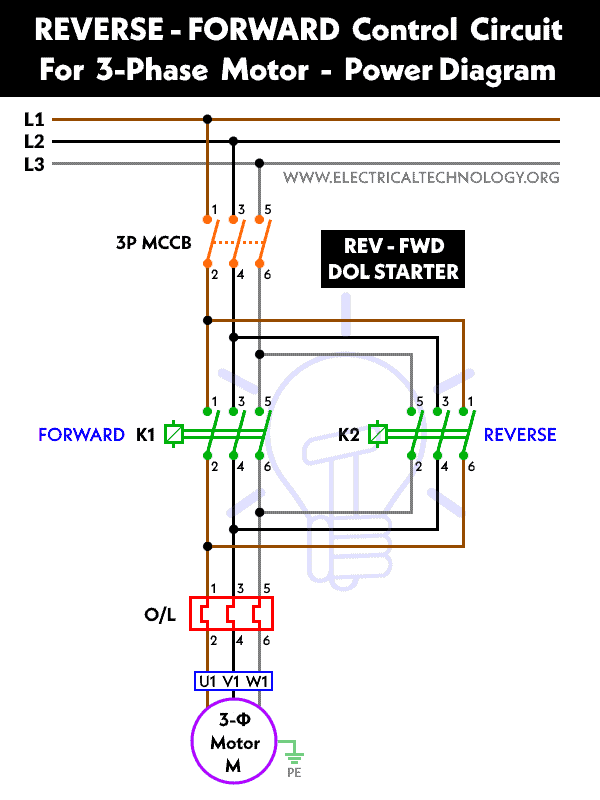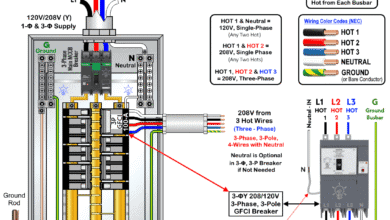Automatic Reverse Forward Motor Control Circuit Using Delta – DVP-14SS PLC
How to Control the Auto REV – FWD Operation of Motor Rotation Using Delta – DVP-14SS & DVP-14SS2 PLC?
In industrial applications, automated machinery and equipment often require precise control and coordination of various motor functions. One common requirement is the need for reverse and forward motor control. This can be achieved using Programmable Logic Controllers (PLCs), which are electronic devices that can be programmed to control industrial processes and automate equipment. In this article, we will discuss the implementation of automatic reverse-forward motor control using a DVP-14SS and the second generation DVP-14SS2 PLC.
The DVP-14SS PLC is a compact model with a modular design and built-in inputs/outputs (I/Os) that can be expanded as needed. It supports a wide range of communication protocols, such as RS-232/485, Ethernet, and CANopen, and can be used for a variety of applications including simple control systems, motion control, and process control.
On the other hand, DVP-14SS2 is the latest and second generation model of PLC (Programmable Logic Controller) manufactured by Delta Electronics. PLCs are digital computers used for automation of industrial processes such as manufacturing, machinery control, and building automation. They are designed to perform specific control functions, and are programmed using a specialized software to implement logic operations, sequence control, data manipulation, and communication with other devices.
The DVP-14SS2 PLC is a compact model with a modular design and built-in inputs/outputs (I/Os) that can be expanded as needed. It supports a wide range of communication protocols, such as RS-232/485, Ethernet, and CANopen, and can be used for a variety of applications including simple control systems, motion control, and process control.
Some of the key features of the DVP-14SS2 PLC include a fast execution speed, high accuracy, real-time monitoring, and easy programming with the free WPLSoft software. It also has a robust design that can withstand harsh industrial environments, and is certified for safety and reliability standards such as CE, UL, and TUV.
Overall, the DVP-14SS2 PLC is a reliable and versatile solution for industrial automation and control, and is widely used in various industries such as manufacturing, energy, transportation, and building automation.
Differences Between DVP-14SS and DVP-14SS2 PLC
The main difference between DVP-14SS and DVP-14SS2 PLCs is the number of I/O points and the communication capabilities.
The DVP-14SS PLC has a maximum of 20 digital inputs and 14 digital outputs, while the DVP-14SS2 PLC has a maximum of 24 digital inputs and 10 digital outputs. This means that the DVP-14SS2 PLC has more input points but fewer output points than the DVP-14SS PLC.
In terms of communication capabilities, the DVP-14SS2 PLC has additional communication options compared to the DVP-14SS PLC. The DVP-14SS2 PLC supports Ethernet, CANopen, and Modbus RTU/TCP protocols in addition to the RS-232/485 protocols supported by the DVP-14SS PLC.
Another difference is the maximum number of expansion modules that can be connected to the PLC. The DVP-14SS PLC can support up to 7 expansion modules, while the DVP-14SS2 PLC can support up to 8 expansion modules.
In short, the DVP-14SS2 PLC is an upgraded version of the DVP-14SS PLC with more I/O points and additional communication capabilities, making it suitable for more complex automation applications.
Related Posts:
Related Posts:
- Automatic Reverse – Forward Motor Control Circuit Using Omron CP2E PLC
- Automatic Reverse Forward Motor Control Using S7-1200 PLC
Hardware Requirements
To implement the Star-Delta Motor Control Circuit using Delta DVP-14SS2 PLC, the following hardware components are required:
- Delta DVP-14SS or 14SS2 PLC
- 3-phase induction motor
- 1-Phase & 3-Phase power supply
- 24V DC Supply
- Three-phase contactors
- Single phase & three-phase circuit breakers
- 2 Nos of Push Buttons Switches
- Thermal Overload Relay
- Start/Stop Switch
- 12-24V DC Relay
Wiring, Power & Ladder Control Diagrams
Wiring Diagram
Click image to enlarge

The basic operation of the automatic reverse-forward motor control is as follows: when a start button is pressed, the motor runs in the forward direction. When a stop button is pressed, the motor stops. If a reverse button is pressed during motor operation, the motor will stop and run in the reverse direction. When the stop button is pressed again, the motor stops, and the control system is reset.
To implement this control system, we need to first establish the input and output requirements of the DVP-14SS PLC. The input requirements consist of three push buttons – start, stop, and reverse – and a limit switch to detect the position of the motor. The output requirements consist of two relays – one for the forward direction and one for the reverse direction – to control the motor.
Once the input and output requirements are established, we can proceed with programming the DVP-14SS PLC. We will be using ladder logic programming for this application, which is a graphical programming language commonly used in PLCs.

Related Post:
- Reverse Forward Motor Control Circuit Using Mitsubishi FX Series PLC
- Reverse Forward Motor Control Circuit Using PLC – ZEN Programming Relay
Power Diagram
Ladder Logic Control Diagram
The ladder logic program for automatic reverse-forward motor control using DVP-14SS PLC is shown below:
Working of the Circuit
- When we turn the system ON by pressing the start push button, the motor starts to run.
- For the first 10 seconds, the motor runs in the forward direction.
- It then turns OFF for 5 seconds.
- After which it runs in the reverse direction for the next 10 seconds.
- This sequence repeats itself until we turn the system OFF, which also turns the motor OFF.
Please note that for testing and simulation purposes, we have reduced the motor’s ON and OFF times.
The ladder logic program consists of five networks:
- Network 1 as start timer
- Network 2 as start the forward contactor (KM1)
- Network 3 as start the reverse contactor (KM2)
- Network 4 as indication of the ON/OFF operation of the Motor
- Network 5 as Reset the timer to the initial state.
When the start button is pressed, the first rung of the ladder is activated and the timer starts counting the specified time. Once the time elapses, it energizes the forward contactor (KM1), which causes the motor to run in the forward direction. The timer then begins counting the time for the reverse operation and de-energizes the forward contactor (KM1), which stops the motor.
When the timer reaches the specified time limit for the reverse rotation, the reverse contactor (KM2) is energized, causing the motor to run in the reverse direction. Finally, when the timer reaches its reset operation limit, both the forward and reverse contactors (KM1 and KM2) are de-energized, stopping the motor and resetting the control system.
Related Posts:
- Star – Delta Starter Motor Control Circuit Using S7-1200 PLC
- Automatic Star – Delta Starter Motor Control Circuit Using LOGO! V8 PLC
How to Program the REV – FWD Program Using PLC?
Here is a step-by-step guide on how to program the Automatic Reverse Forward Motor Control Using DVP-14SS PLC in WPLSoft:
Step 1: Open WPLSoft and create a new project.
Step 2: Add a new device to the project. To do this, click on “Device” in the menu bar, and then select “Add Device”.
Step 3: Select the appropriate device type for your DVP-14SS or 14SS2 PLC and set the communication port.
Step 4: Create a new ladder diagram by clicking on “Ladder” in the menu bar and selecting “New”.
Step 5: Add the input and output devices. For this project, we will be using one ON/OFF or two push buttons for start and stop. We will also use two relays with contactors, one for forward and one for reverse.
To add the devices, go to the device panel on the right-hand side of the screen and drag and drop the devices onto the ladder diagram. You can rename the devices by double-clicking on them.
Step 6: Write the ladder logic program. The ladder logic program for automatic reverse-forward motor control using DVP-14SS PLC as shown in the ladder control diagram.
To write this program in WPLSoft, drag and drop the contacts and coils from the device panel onto the ladder diagram. Then, connect the contacts and coils using the appropriate symbols for each rung. You can also rename the coils and contacts for better organization.
Step 7: Compile and download the program to the DVP-14SS PLC. To do this, click on “Compile” in the menu bar and then select “Download”. Make sure that the communication settings are correct before downloading the program.
Step 8: Test the program. Connect the input devices and output devices to the DVP-14SS PLC and turn on the power. Press the start button, and the motor should run in the forward direction. Press the stop button to stop the motor. Press the reverse button to run the motor in the reverse direction. The limit switch should stop the motor and reset the control system.
Congratulations! You have successfully programmed the Automatic Reverse Forward Motor Control Using DVP-14SS PLC in WPLSoft.
Related Posts:
- Star Delta Motor Control Using Schneider Zelio Logic PLC Smart Relay
- Star – Delta Motor Control Circuit Using Delta – DVP 14SS2 Series PLC
To summarize, the automatic reverse-forward motor control is a common requirement in industrial settings, and it can be easily achieved using DVP – 14SS2 or DVP-14SS PLC. The ladder logic program for this control system is simple yet effective, and it can be modified to suit specific requirements. With the DVP-14SS PLC, automated machinery and equipment can be controlled with precision and reliability.
Related Power & Control Wiring Diagrams for Motors
- Reverse / Forward Circuit for 3-Phase Motors – Power & Control Diagrams
- Star – Delta Motor Control Circuit Using Omron PLC ZEN Programming Relay
- Star/Delta Starter Using a Programmable Logic Controller (PLC) – Ladder & Wiring Diagrams.
- Automatic Star-Delta Starter using Timer – Power, Control & Wiring Diagrams
- STAR/DELTA Starter Without Timer – Power, Control & Wiring Diagrams
- Reverse/Forward Circuit for Motors using Start Delta & Timer – Power & Control Diagrams
- Automatic Sequential Operations of Motors – Power, Control, PLC & Wiring Circuits
- Three Phase Slip Ring Rotor Starter – Control & Power Diagrams
- Starting & Stopping of 3-Phase Motor from More than One Place – Power & Control Diagrams
- ON / OFF Three-Phase Motor Circuit – Schematic Power, Control & Wiring Diagrams
- Controlling of 3-Phase Motor from More than Two Places – Power & Control Diagrams
- Multispeed (2 Speeds, 2 Directions) 3-Phase Motor Power & Control Diagrams
- Multispeed (2 Speeds, 1 Direction) 3-Phase Motor Power & Control Diagrams
- Multispeed (3 Speeds, 1 Direction) 3-Phase Motor – Power & Control Diagrams